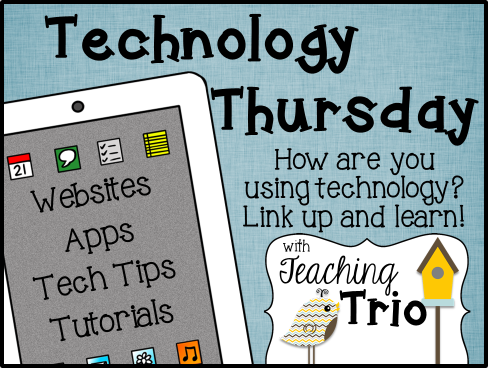
Thanks to Juliet from Teaching Trio for the Link-Up. I found this through my friend and co-teacher’s blog Mary over at 4th Works and I’m glad I did. I thought I’d share an idea I’ve used for years now that has truly saved me time on my lesson planning while at the same time making it more functional for everyone I teach with.
I adapted this idea from Tammy Worchester Tang a great presenter who I saw once at a conference and then started following through Tammy’s Tip of the Week. Sign up for that – its always great. She is a google guru and had a really neat and simple way to use google spreadsheets for lesson planning.
First, here’s what my plans looked like a few years ago when I was teaching a mostly self-contained fourth grade classroom teaching ELA, Math, and Science.
So, what are the advantages to creating your lessons in a google spreadsheet, you ask?
#1 Easy to share
If you work with the special ed teacher, title reading teachers, tutors, speech, etc… it is very easy to share your lesson plans in google so that everyone is one the same page. If you co-teach, you could even give editing privileges and create lesson plans together.
#2 Easy to refer back to later
I like to look back to my plans from previous years as a starting point to help me plan this year’s lessons. How I do this is I simply create a new “sheet” for each year (see those tabs at the bottom?) That way, all I have to do is click a single tab and I can look at what I did in past years. Searching is easy, too. Sometimes I’d want to search for the title of a novel like “Sarah, Plain and Tall” so I could see what activities I did with that book.
 |
| Bingo! There’s that introduction lesson! |
#3 Saves a ton of time
One you have the format of a regular week (which I’ll acknowledge, takes some tinkering to get it just right) use the magic of copy/paste to add your other weeks. Have a rock solid awesome lesson plan from last year? Copy/paste into this year. Have a routine activity that you do every week. Copy/paste. It’s that easy.
#4 Allows for more detailed lessons
Because they are typed in I have more space to add detailed notes about my lesson. Since I use them year after year, it doesn’t bother me to put a bit more detail into my plans. Back in the day, my handwritten lesson plans always had a ton of my own personal shorthand that would have been indecipherable to a sub. But with my current plans someone could walk into my room on a moment’s notice in an emergency and follow my plans pretty easily, I think. (At least that’s what my subs have told me.)
#5 You can print them out and keep them on your desk, just like you’re used to.
I usually would print my lesson out in two sheets like below and put them in a binder with my other lesson plans on my desk. Getting the spreadsheet formatted to fit properly for 8.5 x 11 paper takes some trial and error, but once you’ve got it, then the other weeks will be all set up and ready to go
 |
| My morning |
 |
| My afternoon |
#6 You can easily modify or make changes as the week goes on
I’m a visual person so I like to use color to help me “see” what my week looks like. This is helpful to me, especially when I have a week with a lot of programs or other things that break up the flow of a normal week. Also, sometimes you move faster than you expected. More often (for me at least), you don’t get as much done as you thought you would in your plans. Sometimes you have a snow day or two or fourteen (like last year) and your lessons become a jumbled mess. Making changes or moving lessons around in google spreadsheet doesn’t require a giant eraser, just a simple keystroke of command-c and command-v.
Are there any downsides to using a google spreadsheet?
Yes, there are a few. First, formatting your text in a spreadsheet is a little tricky. One tip is to use Option + Return to make a new line in your cell. A regular Return jumps you to the cell below. Also, any formatting choices you make apply to the entire cell too so it needs to be all centered, all bold, etc.. in the cell or none at all. As I mentioned a couple times, formatting your lessons for printing will take some tweaking to make them look nice, but once you’ve got it the way you like it, that job is done.
I hope that gave you some good ideas for using google lesson plans. I started using them years ago and haven’t turned back.
Thanks!
-Shane





I am pretty new to creating docs in Google Drive. I've been using Planbook.com for my lesson plans, and I love it. I need to spend some time exploring more of the things that can be done in Google Drive for sure! Thanks for linking up!
~Kristen
Chalk & Apples
Teaching Trio
Nice post Shane. I dabbled in using Google Spreadsheets for my plans last year, mostly because of the need to share my plans with others. The formatting problems were bothersome, but not being able to return drove me crazy! It's great to know that option return will do what I was looking for. May try this again next year:)
Mary
4th Works
Nice post, I see a lot of teachers that would plan their lessons with the help of spreadsheets, but said that formatting can be a bit tricky. Love your post.
Jasmine H.
The Dots of Teaching