Thanks to Kristen for the Tech Thursday link up.
In our 4th grade team, we make communication with parents a priority. Each day we communicate with parents by sending a daily e-mail update with homework, upcoming events, and other newsletter type items.
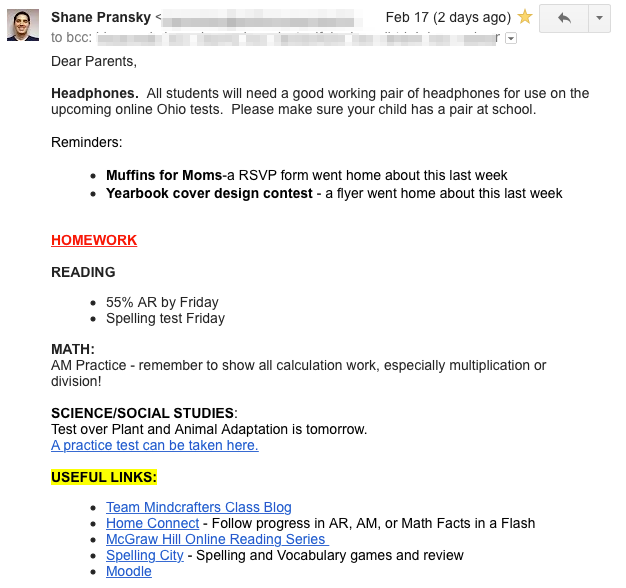 |
| An example of our Daily Update e-mail |
Parents really appreciate this. We also have a class blog where we post pictures and other newsletter type items as well. Posting to both the blog and the e-mail udates can be time consuming.
If there’s one thing that computers should be good at, it should be reducing redundancy. Wouldn’t it be great if you could post to the blog and e-mail parents both at once? Well, you can and its pretty simple. Follow the steps below to learn how.
First log in to your blogger account and click Design.
From there click Settings then Mobile and e-mail.
Under Post using e-mail, change secret words to words or a phrase you word like to use as your secret blog posting e-mail address. For security purposes, avoid using something someone would guess.
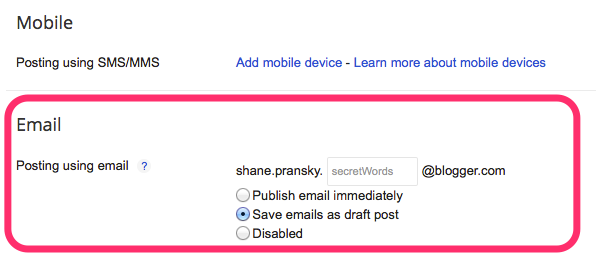 |
| Enter word or phrase in the “secret words” space above |
In your e-mail, all you need to do is include this newly created e-mail in the “To:” and it will post your e-mail directly to your blog. CAUTION: if you are e-mailing a group of parents that includes this address, always keep it in the BCC: (Blind Carbon Copy) so it is hidden from the recipients. By the way, this is a good practice anyway to keep parent e-mails private from one another. (I’m always amazed by how many people don’t know to do this). But, this is crucial if your are sending your blog post e-mail address because anyone who sees this “secret” address could post to your blog!
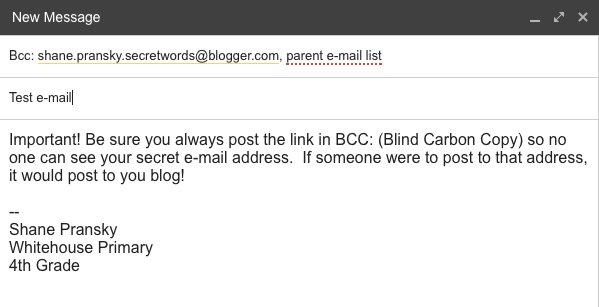 |
| Tip: Don’t use “secret words” as your secret words! |
Some other uses and notes:
Posting this way can be a quick and easy way to make a blog post update without logging into Blogger. The only limiting factor is that it works best for text. Attachments to the e-mail don’t show up on the blog post. So if you wanted to post .pdf of homework assignments or something like that was attached to the e-mail, it wouldn’t show up on your blog, too. Pictures embedded in the e-mail itself usually do show up, however.
Hope this tip gives you a way both improve communication with your parents and save you time.
Have a great day!
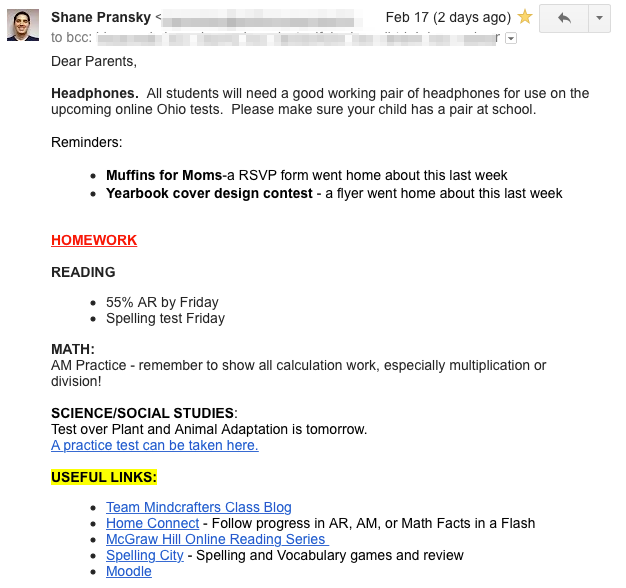

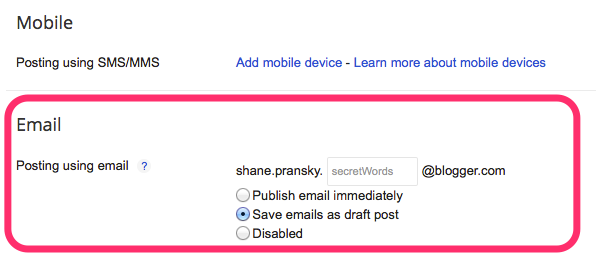
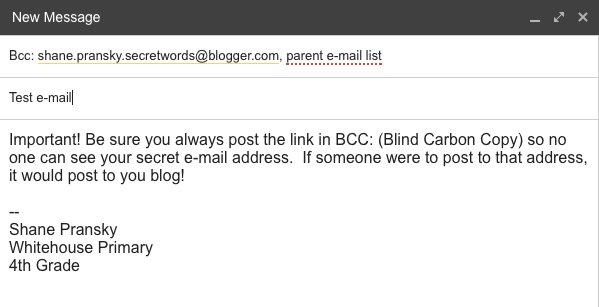






What a great idea! I never knew you could do that! We also communicate with our families through a classroom website, but they find the most use out of our daily posts to a closed Facebook group! Only our parents can see our posts, and it really changes the dinner table conversation from "what did you do today" (which usually results in "I don't know") to "I saw you worked with baking soda and vinegar today in science! Tell me more about that!"
Thanks for the great idea!
~Angela
http://theteamtogetherness.blogspot.com/