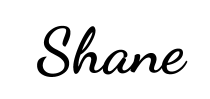In my previous post, I confessed that I NEVER take home math papers to grade anymore. The reason is that I have, over time, worked hard to develop ways for all of my math practice work to be self-checked by the students.
#1 Coded Joke Worksheets or Task Cards
Is it just me, or do you really hate to grade task cards where the answer key looks like this?

No offense meant to those who have created task cards like this (I have, too), but I prefer to use task cards with some sort of coded answers. Joke and riddle answers are my favorite – I can check these with a glance and students love the jokes! Way easier and more fun, too.
A couple examples below. See them all here.




4th graders love “dad” jokes, but honestly, who doesn’t?
#2 Crossword Coded Task Cards
My wife and I love to do puzzles, especially when we travel. One of our favorites is the 4 by 4 crossword puzzle found in the USA Today. I had the idea to create some task cards that could be filled out in a similar way. Once my students figured out how these puzzles worked they really liked them and asked me to make more! When they are completed they look something like this:



#3 QR Coded task cards
I was amazed at how much my students enjoyed practicing problems like this! I have recently started including not just text based answers, but images showing the correct work. This helped students spot their errors more quickly. Try out the QR code below to see what I mean.
Some of my QR Coded Products in my TpT store


#4 Give your students a calculator
If I am doing something that is just straight calculation, I sometimes have students practice checking using a calculator. It’s funny, but because my students so rarely get to use a calculator they get really excited when I give them them chance to use them.
The activity below is one of my favorite calculator activities to practice place value using expanded form. Students LOVE this!



This is one of the products that I am most proud of creating. This is an activity that works well for sorting numbers from least to greatest. Students love trying to guess the mystery word before they flip over the cards. This is awesome because students are getting feedback on how they are doing as they do each set. It’s great to work on in partners which helps encourage teamwork skills and math communication. Here are 3 examples from my TpT store:






#6 Interactive Google Slideshows
Most of these Google slideshows that I have made have focused mainly on problem solving. My reasoning for doing this with math word problems was simple. It was one of the hardest assignments to give to students and have them complete with independence. After a math period of students doing math word problems I was typically exhausted from providing help for student questions. (Often the same question 15 times!)
These activities allow students to click for a hint (or two) using hyperlinks in the slideshow and then click to check their answer.
See below for examples:




Unfortunately, I haven’t posted many of these activities to Teacher Pay Teachers. Mainly this is because I have transitioned these into Boom cards to make them even better!

#7 Boom Cards
Excuse the pun, and the no longer cool phrasing, but Boom cards are the bomb! Without question, they have become my #1 favorite way to make student assessment and practice much easier to do. I have lots and lots of Boom cards for almost every topic, but here are a few of my best sellers and personal favorites.
#8 Put the answers on the back of task/scoot cards.
This is obvious, I know. But a lot of times I need to create an activity to practice a specific skill and I just don’t have time to add QR codes or add a secret code or whatever. I need it ready to go now.
If I have all my questions or task cards prepared, sometimes I’ll simply answer the questions on sticky notes and put it on the back of the cards. Easy-peasy! Or, if the task cards are something that I’ve made myself, I’ll sometimes print them full size and just put them in clear sheet protectors.

This saves time from having to laminate and cut, too.
How to make a print a quick answer key
Sometimes, once I’m done making and printing the task cards, I then print the slides 9 or 16 to a page. (see below how this looks with Keynote on a Mac)

After they are printed I just write the answer on each “mini” task card. Then I cut them out and slide these into the back of the sheet protectors. It’s fast and easy and it just gets the job done.
#9 Post the answer key
Again, this is almost so obvious I didn’t include it. A lot of times I’ll have the students do the work at their seats and just look up at the answers posted on the smartboard when they are done. If you want the students to move around a little, you can also post the answers around the classroom.
#10 Play a game where students must check each other
I Have… Who has… cards is one example a fun, and effective game to quickly review a concept with your class. It encourages teamwork and active listening skills. It works great for vocabulary but can be adapted for almost any skill you can imagine.
Here’s one I designed for reviewing algebra expressions. Get it for free here.


To further gamify this activity, I set out timers for each group of 4 or 5 and have them race to complete the game as fast as possible. Each day, they can try to beat their best time. I also like to post a leaderboard of fastest times in each of my classes. This really gets their competitive juices flowing!
I hope this post got your creative juices flowing for ways to simplify a mundane task – grading papers. If you have your own ways for students to self-check that I failed to mention, please add them in the comments.